



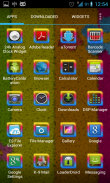






Rainbow Frame Theme Pack

Descrizione di Rainbow Frame Theme Pack
This is supported for all popular launchers (Nova, Apex, Go, ADW) which will draw beautiful glowing multicolored frame around the icons.
This theme includes wallpaper, icons and skin.
So download this theme and give a new look to your homescreen.
How to apply-
1. Apex Launcher-
1) Install Apex launcher (free or paid)
2) Install this theme.
3) From homescreen press menu button > go to Apex Setting > Theme Setting > Select Rainbow Frame > Click apply
2. Nova Launcher-
1) Install Nova Launcher (free or paid)
2) Install this theme
3) From homescreen press menu button > go to Nova Settings > Look and Feel > Icon Theme > Select Rainbow Frame
4) Long press on homescreen (empty area) > Go to Wallpapers > Wallpapers > select desired wallpaper > Click "Set wallpaper"
3. Go Launcher-
1) Install go launcher
2) Install this theme.
3) From homescreen press menu Button > go to Themes > go to 'Installed' page > Select Rainbow Frame > Click apply
4. ADW Launcher -
1) Install ADW launcher
2) Install this theme
3) From homescreen press menu > go to ADW settings > Themes > Select Rainbow Frame > Click apply
Facebook page:http://www.facebook.com/ZedSoftwaresQuesto è supportato per tutte lanciatori popolari (Nova, Apex, Go, ADW), che si avvarrà bella incandescente cornice multicolore intorno alle icone.
Questo tema include wallpaper, icone e la pelle.
Quindi scaricare questo tema e dare un nuovo look alla vostra homescreen.
Come applicare-
1. Apex Launcher-
1) Installare Apex launcher (gratis oa pagamento)
2) Installare questo tema.
3) Dal menu premere il pulsante homescreen> andare a Apex Impostazioni> Impostazioni Tema> Seleziona Cornice arcobaleno> fare clic su Applica
2. Nova Launcher-
1) Installare Nova Launcher (gratis oa pagamento)
2) Installare questo tema
3) Dal menu premere il pulsante homescreen> andare su Impostazioni Nova> Aspetto> Icona tema> Seleziona Cornice arcobaleno
4) Premere a lungo sulla homescreen (area vuota)> Vai Sfondi> Sfondi> selezionare wallpaper desiderato> Fare clic su "Imposta sfondo"
3. Go Launcher-
1) Installare Go Launcher
2) Installare questo tema.
3) Dal pulsante Menu homescreen premere> vai a Temi> vai alla pagina 'Installed'> Seleziona Cornice arcobaleno> fare clic su Applica
4. ADW Launcher -
1) Installare ADW launcher
2) Installare questo tema
3) Dal menu di stampa homescreen> andare alle impostazioni ADW> Temi> Seleziona Cornice arcobaleno> fare clic su Applica
Facebook page:http://www.facebook.com/ZedSoftwares

























